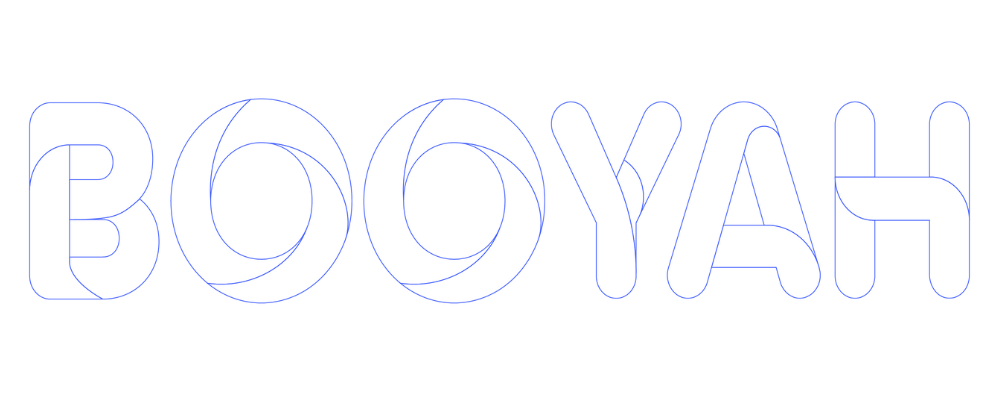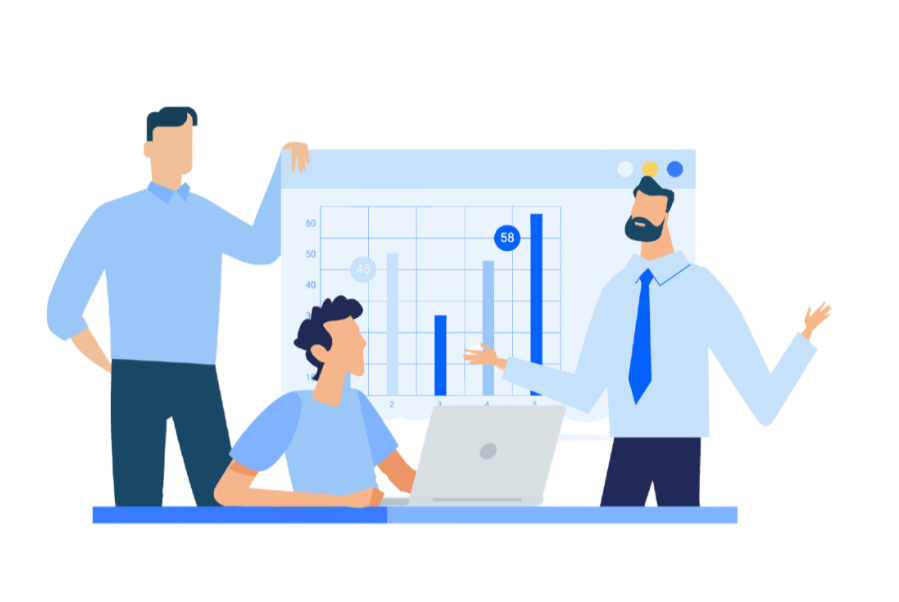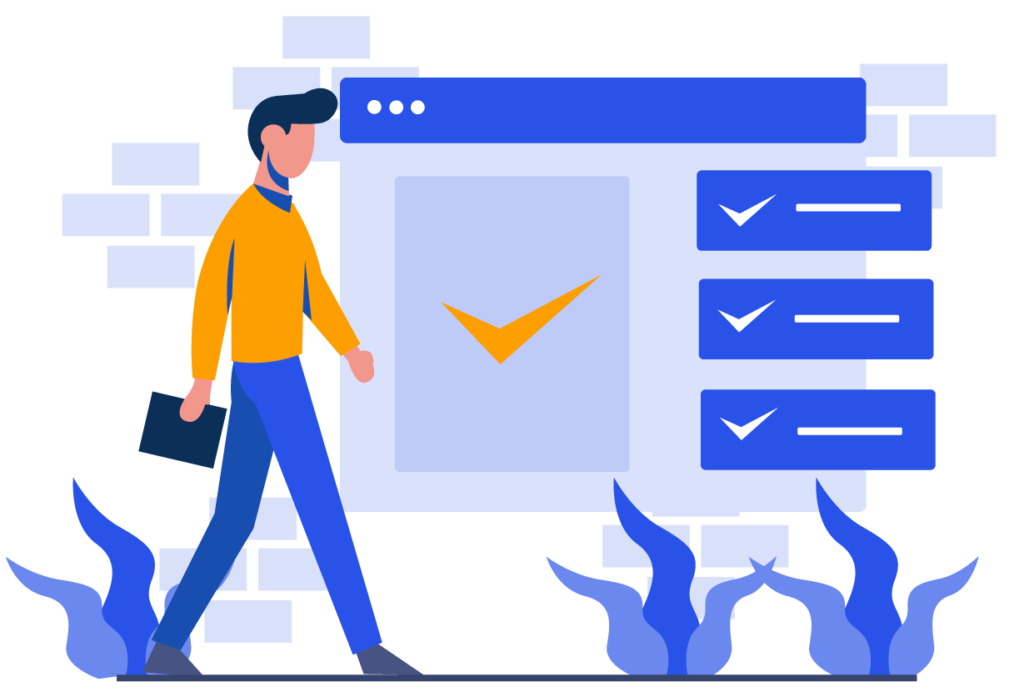Launching a website can be both exciting and stressful, but the key to success lies in ensuring that all functions are working smoothly. Before launching your website, it’s crucial to have a pre-launch checklist to ensure that everything is in order. In this article, we’ll discuss 7 important factors to consider in your pre-launch checklist for web functionality.
1. Do all of your links work?
One of the essential functions of a website is linking. Broken links can be frustrating for users and can harm your website’s SEO. Before launching your website, check all of your links to ensure that they work correctly. This includes internal links, external links, and social media links.
2. Do forms work?
Forms are critical for collecting user information, such as email addresses and contact details. Make sure all of your forms are working correctly before launching your website. Test each field to ensure that it works and that the user receives confirmation that their submission was successful.
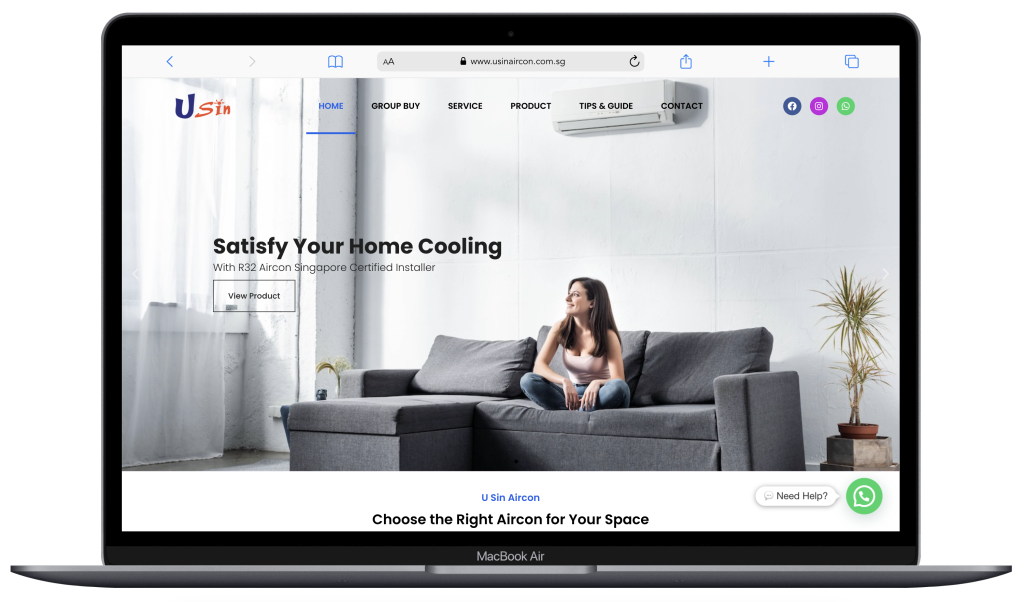
3. Is your contact info accurate and visible?
Your contact information should be visible and accurate on your website. This includes your business address, phone number, and email address. Test each contact method to ensure that it’s working correctly.
4. Is there a 404 page?
A 404 page is a standard page that appears when a user tries to access a page that doesn’t exist. It’s essential to have a custom 404 page that’s visually appealing and helpful for users. The page should provide a clear explanation of what went wrong and offer suggestions for what the user can do next.
5. Does your site load quickly?
Website speed is critical for user experience and SEO. Test your website’s loading time to ensure that it’s fast enough for users. There are several tools available online to test your website’s loading speed, such as Google’s PageSpeed Insights.
6. Can existing customers still access their orders?
If you’re launching a new website and have existing customers, make sure that they can still access their orders and account information. Test the login and account retrieval functions to ensure that they’re working correctly.
7. Have you removed unnecessary data?
Before launching your website, remove any unnecessary data that could slow down your website’s loading time. This includes unused plugins, old posts, and images that are no longer needed. Streamlining your website will improve its performance and speed.
Conclusion
In conclusion, launching a website requires careful planning and attention to detail. Use this pre-launch checklist to ensure that your website’s functionality is working smoothly, and users can access all of the essential functions. A successful website launch can improve your online presence, build credibility, and increase your reach.