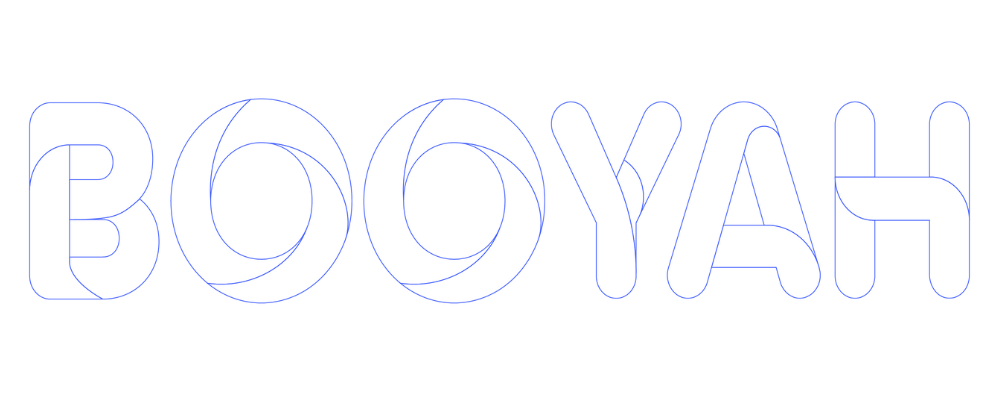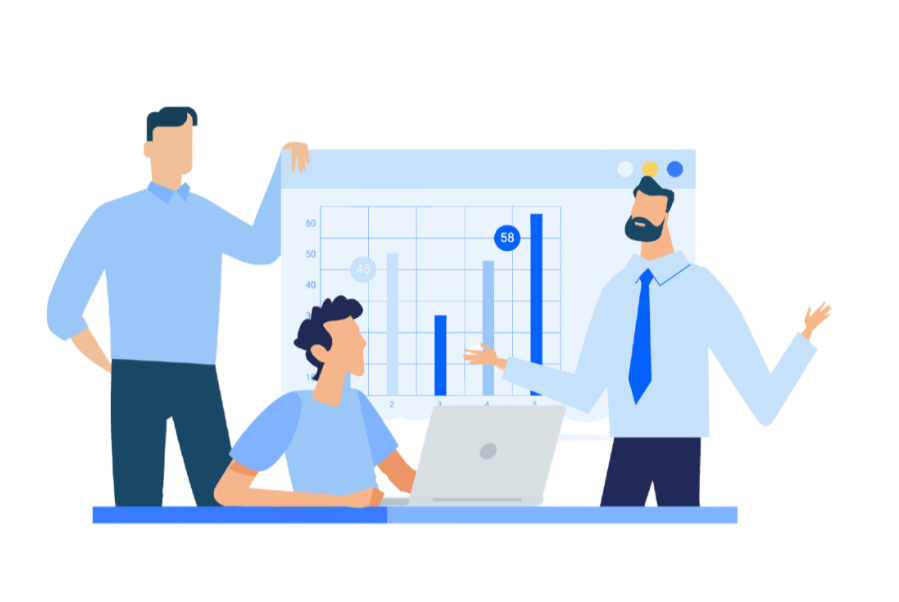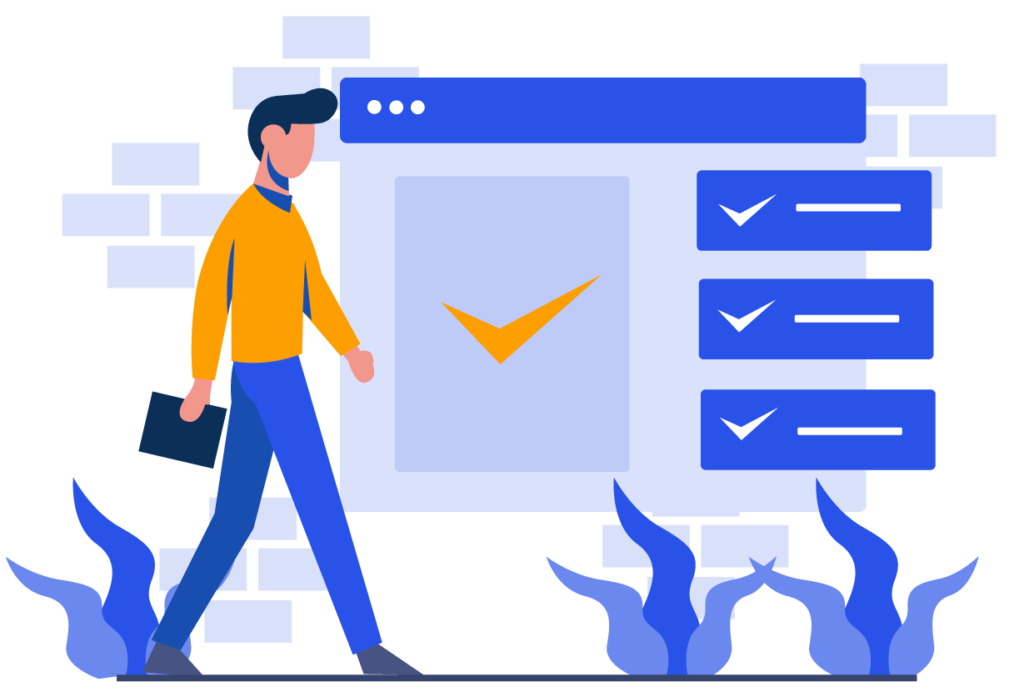Launching a website is an exciting milestone, but it can also be nerve-wracking. The success of your website depends on the design, usability, and functionality. Before launching your website, it’s essential to have a pre-launch checklist that ensures everything is in order. In this article, we’ll discuss 8 important factors to consider in your pre-launch checklist.
1. Is your branding consistent?
Your website’s branding should be consistent throughout the website, including color scheme, fonts, and logo placement. Your branding should align with your business goals and objectives. A consistent brand helps build credibility and trust with your audience. Make sure your brand is consistent across all platforms, including social media, business cards, and email signatures.
2. Do you use clear calls to action?
Your website’s calls to action (CTA) should be clear, concise, and easily visible. The CTAs should stand out from the rest of the page and be placed in strategic locations. Examples of CTAs include “Buy Now,” “Sign Up,” and “Learn More.” Be sure to test your CTAs before launching to ensure they are effective and user-friendly.
3. Are your web design images high-quality?
Images are an important part of website design. They help bring your website to life and make it visually appealing. However, low-quality images can detract from the overall quality of your website. Use high-quality images that are relevant to your business and website content. Be sure to optimize your images for faster loading times.
4. Can your cart/checkout be easily accessed?
If you’re selling products or services on your website, the cart and checkout process should be easily accessible. The cart icon should be visible at all times, and the checkout process should be streamlined to reduce cart abandonment. Test your checkout process to ensure it’s user-friendly and straightforward.
5. Do you grab attention right away?
Your website should grab the user’s attention right away. The homepage should be visually appealing and provide a clear value proposition. Use engaging headlines, high-quality images, and compelling copy to entice users to stay on your website.
6. Do you have a favicon?
A favicon is a small icon that appears in the browser tab next to your website’s title. It helps users easily identify your website when they have multiple tabs open. A favicon also adds a professional touch to your website.
7. Are your products displayed well?
If you’re selling products on your website, they should be displayed in an organized and visually appealing manner. Use high-quality images, detailed descriptions, and customer reviews to showcase your products. Ensure the product pages are easy to navigate and provide all the necessary information.
8. Do you have a retina version of your logo?
A retina version of your logo is a high-resolution image that looks sharp on high-density displays, such as iPhones and iPads. A high-quality logo helps build brand recognition and credibility. Make sure your logo is visible and easily identifiable throughout your website.
Conclusion
In conclusion, launching a website requires careful planning and attention to detail. Use this pre-launch checklist to ensure your website is user-friendly, visually appealing, and effective in achieving your business goals. With a successful website launch, you can improve your online presence and reach a wider audience.